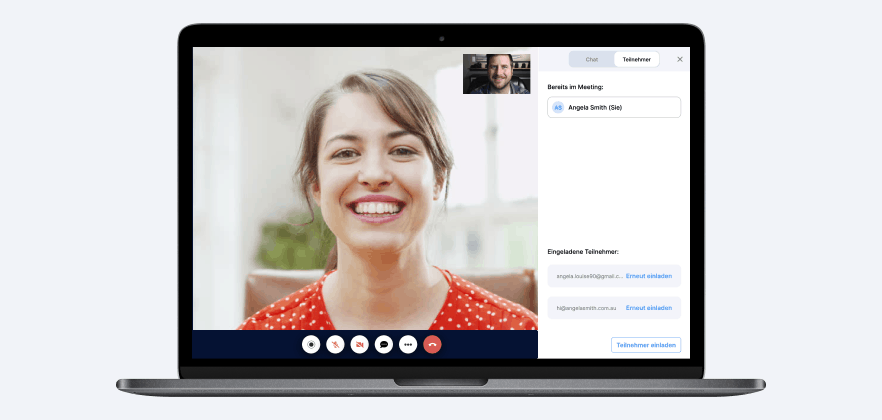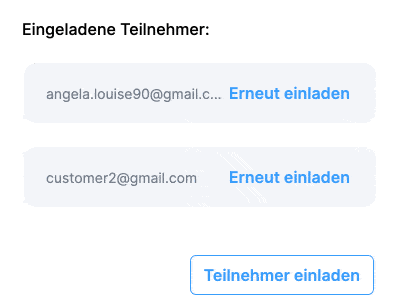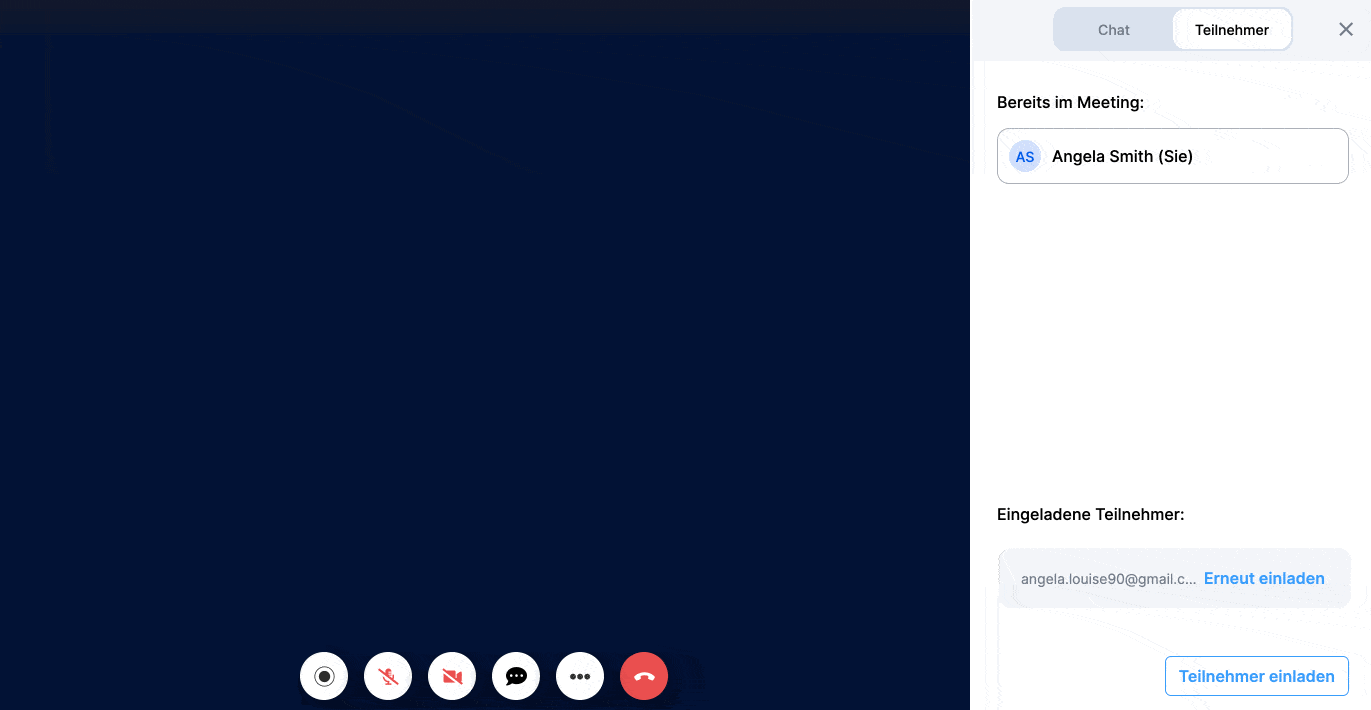Scheduling
- Consultants can now start new instant meetings, even if they are already scheduled for another meeting at the same time
- Consultants can now schedule meetings outside of their set business hours.
- Customers are still only able to schedule between the experts’ set business hours however
- Customers will now see only Expert’s available time slots when scheduling new appointments
Other Core Improvements
- Flexperto now requires consent from users regarding cookies and meets compliance regulations
- Consultants can now search for Contacts by name on the Contacts page and when sending E-Signature documents
Enterprise Only
- Admin users can enable a new setting which sorts the Consultant list to show online consultants at the top
- Admin users can add additional recipients to appointment confirmation emails
- Flexperto API improvements:
- New users can now be created without a required password via the API
- Our users endpoint now contains a confirmed_at field for when a user confirms their account
For more information, visit our Help Center.